DMS Admin Guide
Installation instructions are available on this page.
Data management
By default DMS data is stored the following places:
- Database:
dms_db.sqlite - Directories:
dms_blobsdms_index
DMS stores contents of documents and attachments as compressed binary files in the dms_blobs directory. All metadata is stored in an SQLite database named dms_db.sqlite, and a search index is stored in the directory dms_index.
The database filename and the name of the data directories can be changed using command line arguments, as described on this page.
User management
Adding and removing users from DMS is handled through the web application. There is a command-line interface for listing the registered users and for initiating a password reset process that generates a password-reset link for a user.
Command for listing the registered users:
python3 -m dms.cmd list-users
Command for initiating password reset process:
python3 -m dms.cmd reset-password
Backup and restore
Backup process:
- Stop the DMS process
- Create a zip-archive with the database and the directory with blobs (using command below)
- Re-start the DMS process
- Store the zip-archive in your preferred backup system
Command that create a zip-archive with the database and blob directory:
zip -9r dms-backup.zip dms_db.sqlite dms_blobs
A re-indexing (of the search index) is required after restoring the backup data using the command:
python3 -m dms.cmd reindex
Feedback, updates and support
Please get in touch whenever you need help or have questions about DMS.
You may encounter bugs in this software. If you do, please report them. Your bug reports are valuable contributions to the continued development of the software, since they allow us to notice and fix problems with particular configurations or uses of the software, or in code that is less often used.
Use of the DMS software requires a valid license key. Purchase a software license, one for each installation.
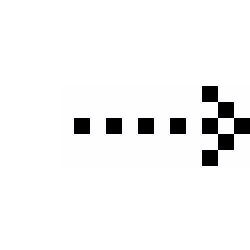 nephics
nephics